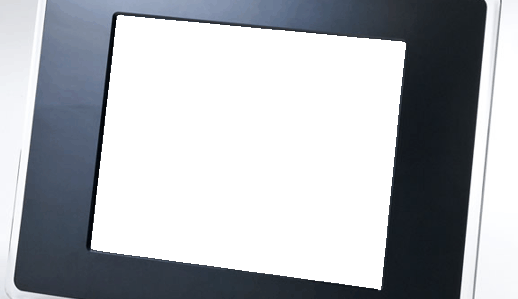Policy Group Resolved
On many occasions they tend to disable the option system restore or commonly used installation disks called unattended or EU system unattended edition and in these operating systems comes disabled by default to occupy less system resources, whether for any of these reasons to try system restore or create a restore point, you receive the message restore system has been disabled by policy group you must follow these steps to activate it. First thing is go to start button > click on run box of run type gpedit.msc > then click OK this opens the group policy go to computer configuration > then go to administrative templates > and look for where it says system then within system we look for the folder with the name of restore system mark both options that appear as not configured if they were already marked as not configured and still not activated, duration the value and vuelvelas to mark as not configured. If still not you very clear as these steps you can see in the following video where I show you step by step how to do it.
Tags: other-articles