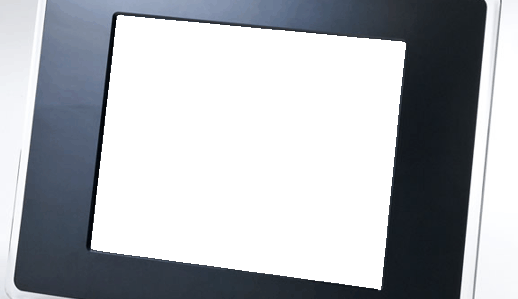Preset Manager
On the Internet there are many places where you can download brushes photoshop. Download a set of brushes you get abr Fail, which is intended to be used in this program. To install the brushes from abr file go to the Edit menu – Preset Manager, click UPLOAD, find the desired file (it should be on your computer) and load brushes in Photoshop. If the brushes are in the archive files (. Zip,. Rar …) we must first extract the files.
An example of a set of brushes: But that would use them effectively, nadostatochno download download Photoshop brushes, you must also configure them. For this we use the Brushes palette, which has eight tabs. Each tab is designed to change a particular setting the brush. 1. INSTALLATION OF HAND used to select the type of brush. 2. FORM prints allows you to change the size and other parameters. On the right side of the middle part there are elements of the settings selected on the basis of a sample library, and the bottom tab of the window we see a thumbnail of the print.
– Parameter size (in pixels) change by moving the slider or by entering the desired value in the field. -Stiffness parameters used to define the extent Feather the edges of the print. Changes as well as the size of the brush by moving the slider or by entering the desired value in the box. The greater the stiffness, the more clear-cut edge is an imprint.