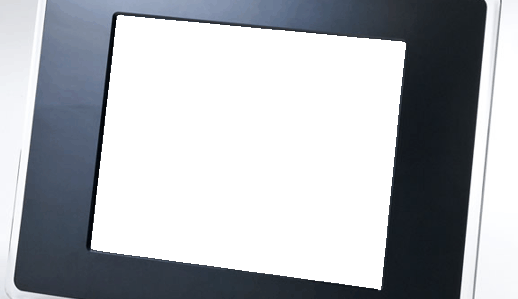Installing Ubuntu
Now let’s put the linux cd and restart the computer. Attention: The PC must be configured to boot cd-rom first before the hard disk. If all goes well the computer boots from the Live-CD and displays the presentation. They must choose the option “Start or Install Ubuntu”. Take a moment to load the system from the CD and magically appear Ubuntu desktop. Once loaded you can use the system as installed estubiece, with some limitations of course. Also has to take into account that it is likely to feel sluggish, and not installed and reads from the CD, which once installed on disk is very fast. Enough? Well …
find the icon that says “Install” double click and begin the installation. 1. The first step is to choose the language. If the welcome screen chose Spanish, simply press forward (“forward”). Otherwise select “Spanish” in the list, and follow. 2.
The next thing is to choose the time zone. Just click on your area, and then the city. In the case of Argentina: Argentina and then click on over Buenos Aires. Easy! 😉 3. The next step is to choose the type of keyboard. If all goes well, and has a weird keyboard, you should already be selected. Make sure that this is so written in the text box that is in the bottom. Press some specific keys such as A ‘, and some symbols to make sure everything is where it should be. 4. Who are you? In the next step will ask you to install your data.
Tags: computers and technology